Bill Shadish
Sometimes there are obstacles...
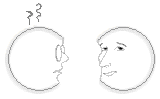
Roger: "Hey Dodger, if you have to move us to the new third floor next week; can we at least get temperature controls in the new office right away? It's freezing up there."
Dodger: "You know it takes 3-4 weeks after we schedule it before the contractor can run the wires for those controls. I'm sorry that this move is a rush -- but I can't change the schedule. We will have to get to this as soon as we can."
Roger: "Ok -- if you have to schedule things anyway, can we also get a separate printer wired so that our group can share it?"
Dodger: "Roger, you know how much it costs to run wires in the building. We will schedule setting up a separate shared printer when the funds are available for it, but we can't do it right now. Oh, and by the way, they aren't going to let you get away with hanging wires across the furniture again, so let's not go that way, alright?"
Roger: "Do you know if there is budget available for [sarcasim on] some pen and paper? [/sarcasim off]"
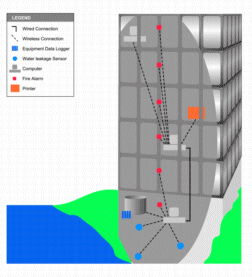
Wirelessly Equipped Building
The cost to wire equipment within a building is often among the
highest individual line items involved in setting up new devices like
computers and machine monitors. Fortunately, there are some new tools
that can give Roger what he needs -- today.
Wireless Devices
In a complex model (see the figure) these devices can all be made to
interact, so that computers can be used to monitor the monitors and
gather information from throughout a building. The computers can then
send messages to humans based on threshholds established for the
monitors. In a simpler model, a computer can just wirelessly send a
document to a printer for printing. In either case, the advantage of
wireless-equipment is flexibility and mobility.
The figure shows a building near a river. Wireless devices are in
place to monitor machinery, the environment and for computing purposes.
All the information from these devices can be pulled into a central
spot, for administrators to track what is going on, and react. If the
water sensors need to move, wires are still not needed.
Not only is it very easy to install a new node of equipment but also
the resulting device can communicate with other nearby wireless devices
and, most importantly, be moved easily around a facility.
Many types of commonly used
devices, like the temperature sensor, now come in wireless versions.
Other wireless devices include:
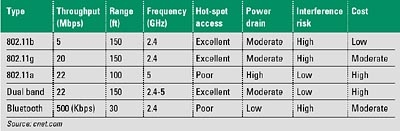
Wireless technologies compared.
Benefits and Drawbacks Security is often cited as an issue in wireless networks because
following the wire between two computers to see who can talk to whom
does not identify all the users. Anyone with access (read that, the
passwords) to a wireless network can access it. In the early days of
wireless technology, people did not change the default passwords that
came with equipment, allowing access to anyone walking around with a
wireless PDA. These early breaches became folklore, and the concern
remains.
Many levels of security can be applied to wireless equipment, from
simply setting a password or adding layers of encryption to create
custom hardware, just for you. The latter are not usually required.
There are also some links containing a number of levels of security that
can be configured for wireless hardware.
In addition to vastly
reducing wiring and construction costs, there are other benefits to
wireless technology. A wireless laptop taken to a different floor will
immediately access the network and local printers, as well. Wireless
networking cards cost about the same as other network cards.
Cost Proprietary Hardware/Software
Depending upon the vendor, similar devices may be proprietary (made
by only a single vendor or small group of vendors) or open standard
(made by many vendors). For example, the Wi-Fi standard is in use in the
vast majority of applications today.
Sometimes a proprietary solution is appropriate, even though it may
be more difficult and more costly to add to a proprietary solution -- and
it limits the choice of vendors. Similarly, the vendor may go out of
business or decide to stop supporting the given item.
Open standard solutions also bring risks since the technology is
still relatively new. Sometimes equipment from different vendors does
not work together as expected, even if that equipment is supposed to
support the same standard.
For example, there was a rush to market by hardware vendors to
support the new higher speed 802.11g Wi-Fi standard before that standard
was finalized. The devices were close to the standard, but didn't always
work together properly -- especially if they came from different vendors.
TIP: Have a building survey conducted before deciding upon a wireless
course. This will show how many wireless connection spots (access
points) will be required -- and the ranges of the wireless devices given a
building's location and construction. The audit typically takes a few
hours, using signal strength meters, but it will reduce the number of
access points and decrease the time and cost to implement a wireless
solution.
As with any new technology,
the first wireless devices cost more than similar wired devices. Today a
wireless Wi-Fi card for a computer costs $69, while a wired Wi-Fi card
costs $49. Installing wiring shifts the cost benefit in favor of
wireless devices -- especially in a building where the cost of placing
anything in an established wall or ceiling is high.
Open Wireless Options Wi-Fi is a related group of IEEE 802.11 standards, numbered 802.11a,
802.11b, 802.11g, with i, e, f and h coming (see chart). These
variations focus largely on speed and exactly where in the
radio-bandwidth the hardware operates. Wi-Fi works over greater
distances and is meant (more as) a LAN wire replacement than Bluetooth.
Wi-Fi can operate up to 150 feet from an access point, which connects
the wireless devices into the wired LAN environment.
Energy-related peripherals, such as motors, engines, heat gauges and
air monitors can be connected into the wireless network, so that they
can be inspected from a remote connection or even a remote office.
Machine monitor information can be wirelessly loaded into the LAN in the
building in the figure, and inspected from a remote connection.
802.11b is the version that is being heavily promoted by the
marketplace, with hardware available in Staples and Office Max, but
802.11g is something to consider, as g not only is backwards compatible
with b, but the interference advantages are noticeable.
The two hottest wireless
protocols are Wi-Fi and Bluetooth. Bluetooth is generally intended for
connecting peripherals, like a computer to a printer or a PDA to a
phone. Bluetooth acts as a short cable replacement. Bluetooth operates
at about +/- 30-foot range, depending upon the hardware vendor and
intervening walls, etc.
ROIs/Case Studies
Bill
Shadish is a principal of Fundamental Objects, Inc (http://www.foaudits.com)
where he works on client partnerships, custom energy software, and
handheld technology. Shadish writes for a number of industry trade
journals; including Home Energy Magazine and edits the FO handheld
newsletter.
Wi-Fi Explained
http://epsfiles.intermec.com/
eps_files/eps_wp/WirelessSecureWPWEB.pdf
http://www.wi-fiplanet.com/tutorials/article.php/985421
Security
http://www.giac.org/practical/GSEC/Ferran_Gallego_GSEC.pdf
http://www.pcmag.com/article2/0,4149,844020,00.asp
Wireless Controls
http://www.eere.energy.gov/buildings/research/controls/wirelesscontrols.cfm
http://automatedbuildings.com/news/jun04/articles/sensicast/Sereiko.htm